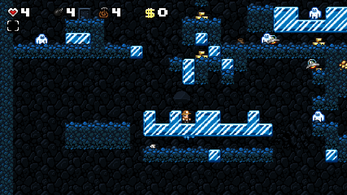Spelunky Classic HD
Spelunky is a cave exploration / treasure-hunting game inspired by classic platform games and roguelikes, where the goal is to grab as much treasure from the cave as possible. Every time you play the cave’s layout will be different. Use your wits, your reflexes, and the items available to you to survive and go ever deeper! Perhaps at the end you may find what you’re looking for… Don’t be afraid to die! But also don’t be afraid to live! Happy Spelunky-ing!
About this version
This is a modified version of Derek Yu's game Spelunky Classic. Based on the source code published in Humble Weekly Bundle: Play and Create with GameMaker (not original 1.1 release).
New features:
- builds for different operating systems
- different aspect ratios up to 21:9 (originally 4:3 only)
- touch input
- better gamepads support
- support for translations
If playing in a browser:
- To open/close the menu without breaking fullscreen, use 'Tab' instead of 'Esc'
Note for users on ChromeOS, iOS, or other unsupported systems who want to install the game:
- Try the PWA version - it can be installed for offline use. This also applies to macOS users: while macOS builds exist, they are Electron apps (functionally similar to PWAs). The PWA version uses WebAssembly, so its performance should be quite good. Instructions are available here.
Hidden/Non-Obvious Features
- To change touch controls visibility hold 👁 + $ simultaneously for half a second
- The language key/button allows quick switching between two languages, which can be useful for language learners
-
Custom configuration directory:
- Windows: if portable or portable.txt exists in the game directory, configs save here as well
- Linux: respects XDG_CONFIG_HOME environment variable
- Gamepad buttons custom names
- Navigate to config directory:
- Windows: C:\users\USER_NAME\AppData\Local\SpelunkyClassicHD
- Linux: ~/.config/SpelunkyClassicHD
- Copy gamepad.json and rename to gamepadmapping.json
- Swap keys/values in the new file and adjust names. For example to rename "1" to "A":
-
Original (gamepad.json):
{ "joyJumpVal": "1" } - New (gamepadmapping.json):
{ "1": "A" }
- Navigate to config directory:
Contributors:
- nkrapivin - bugfixes and improvements to gamepad support
- grheavy - Spanish translation
- Spenĉjo - Esperanto translation
- Gabriel Albuquerque Ferreira - Brazilian Portuguese translation
- bakustarver - Ukrainian translation
- LeRetardatN - French translation
- MasterPhW - German translation
- BRNBot3k - Spanish translation update
Source code and more builds on Github
If anyone is interested, you can translate the game into your language.
| Updated | 12 hours ago |
| Status | Released |
| Platforms | HTML5, Windows, macOS, Linux, Android |
| Rating | Rated 4.6 out of 5 stars (52 total ratings) |
| Author | yancharkin |
| Genre | Platformer |
| Made with | GameMaker |
| Tags | Cult Classic, Exploration, GameMaker, Pixel Art, Roguelike |
Download
Click download now to get access to the following files:
Development log
- 1.2.113 hours ago
- 1.2.1 RC5 days ago
- 1.2.1 Beta261 days ago
- 1.2.1 Beta73 days ago
- More buildsMar 17, 2025
- Updated to 1.2.0Mar 11, 2025
- PWA versionAug 05, 2024
- French translation addedMay 05, 2024